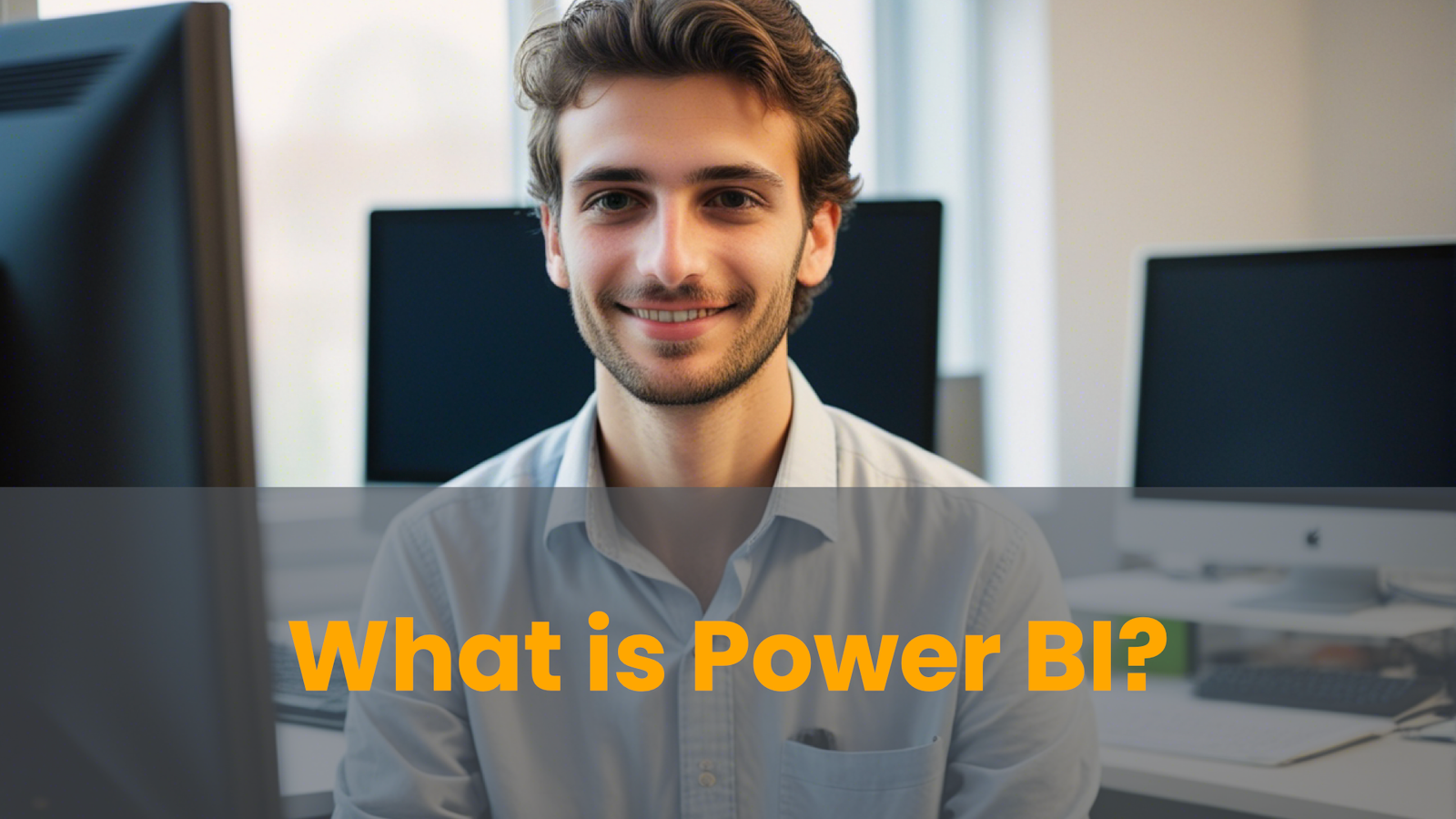Microsoft Power BI is a powerful data visualization tool used for business intelligence. It helps transform data from various sources into actionable insights, making it a valuable asset for businesses. This platform is popular because it is user-friendly, requires no coding skills, and integrates smoothly with other Microsoft products like Excel.
With Power BI, users can connect to different data sources, whether they are spreadsheets, cloud services, or on-premises databases. It offers capabilities like creating dynamic reports, data transformation, and interactive dashboards. This flexibility and ease of use have made Power BI an essential tool for professionals across various industries.
Power BI’s growing popularity can also be attributed to its competitive pricing and robust features. For example, Power BI Pro allows collaboration and sharing of reports within organizations at an affordable monthly fee. Businesses appreciate the way it democratizes data analytics, enabling users at all levels to make data-driven decisions.
Key Takeaways
- Power BI is a data visualization platform from Microsoft.
- It is user-friendly and integrates well with other Microsoft products.
- The tool helps businesses transform data into actionable insights.
Understanding Power BI
Power BI is a powerful tool that helps businesses analyze their data. It transforms raw data into interactive visuals and insights. Here, details on its components, features, integrations, and editions will be discussed.
Core Components and Architecture
Power BI consists of several core components that work together. Power BI Desktop is where users create reports and visualizations on their laptops or desktops. Power BI Service is a cloud-based platform where users share and distribute content. Power BI Mobile Apps allow users to access their dashboards on the go via smartphones and tablets.
Power BI Report Server is for on-premises deployment, serving enterprises needing on-site solutions. These components link and provide a seamless workflow from data analysis to sharing insights.
Key Features and Capabilities
Power BI offers various features suited for different business needs. It includes data visualization tools to create complex charts and graphs. Dashboards provide real-time data views, while the reporting features enable detailed analyses.
Interactive elements allow users to customize how they view their data. Power BI supports self-service BI, enabling users to create their own reports without specialized knowledge. It also has strong collaboration capabilities, allowing teams to share and work on dashboards together.
Integrations and Connectivity
Power BI can connect to a multitude of data sources, making it highly versatile. Users can import data from Excel, cloud-based platforms like Salesforce, and on-premises databases. The Personal Gateway feature enables integration with on-premises data without moving it to the cloud.
The service also integrates well with other Microsoft products like Azure and the Power Platform, including Power Automate, for automated workflow setups. Users can combine and blend data from disparate sources to get comprehensive insights.
Power BI Editions
Power BI comes in various editions to cater to different organizational needs. Power BI Desktop is free and ideal for single users creating reports on their computers. Power BI Pro is a paid version with enhanced sharing, collaboration, and data capacity features.
Power BI Premium offers advanced capabilities, including larger storage, AI features, and enhanced performance. This edition includes Power BI Report Server for those who need an on-premises solution. Extensions like Power BI Premium Per User provide access to premium features on a user-by-user basis.
The Impact of Power BI
Power BI has become a key tool for modern businesses, enhancing their ability to analyze and visualize data. Its role in providing real-time analytics, actionable insights, and interactive visualizations has made it a favorite among professionals.
Business Applications and Insights
Power BI empowers business users and teams to turn raw data into insightful reports. It helps in tracking KPIs and identifying trends. Business analysts and developers can create interactive visualizations that simplify complex data. With features like real-time analytics, managers can make informed decisions swiftly. Data modeling and DAX (Data Analysis Expressions) enhance the accuracy of forecasts. This tool’s ability to provide actionable insights is crucial for achieving higher profits and improving enterprise performance.
Market Position and Recognition
Power BI’s influence is evident from its position in the business intelligence market. It consistently ranks high in Gartner’s Magic Quadrant for analytics and business intelligence platforms. Competing solutions like Tableau also find themselves compared to Power BI. The community of users, including data scientists, data analysts, and business professionals, praises its ease of use and integration with other Microsoft products. Data security and governance features reassure enterprises about the safety of their data.
Advanced Analytics and Artificial Intelligence
Advanced analytics capabilities of Power BI make it a powerful tool for data scientists and analysts. It integrates machine learning and artificial intelligence to analyze large datasets. Natural language processing within Power BI allows users to query data using everyday language. This, combined with robust data modeling, provides deeper insights. Artificial intelligence features enable the creation of sophisticated predictive models. These models assist businesses in anticipating market trends and customer behaviors, further aiding strategic planning.
Power BI’s comprehensive features cater to various professional needs, ensuring that data-driven decisions are both efficient and effective.